Google Maps Art
Monday, January 29th, 2007Throw a little bit of real location data, a little bit of an algorithm, a little bit of hand selection, and a little color on a Google Map, and what do you get? Google Maps Art!
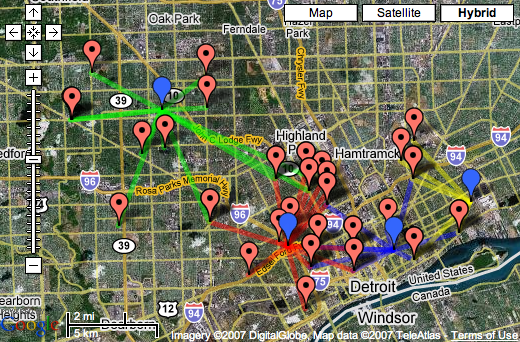
Throw a little bit of real location data, a little bit of an algorithm, a little bit of hand selection, and a little color on a Google Map, and what do you get? Google Maps Art!
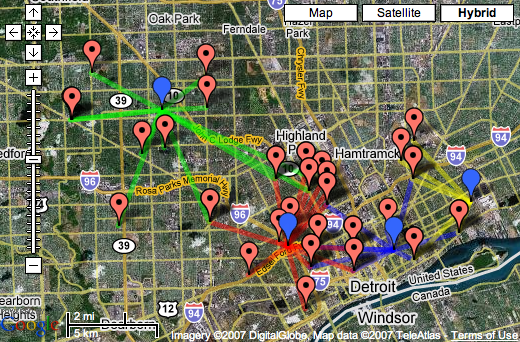
Announcing Gmap Uploader, the easiest way to create custom Google Map tiles. Just upload an image and download a zip file with the tiles. Or, just copy the HTML source, change the API key, and just let Gmap Uploader host the tiles.
Campus Map Example:
http://gmapuploader.com/playpen/purduepark/
Floor Plan Example:
http://gmapuploader.com/playpen/newcse1/
Photo Example:
http://gmapuploader.com/playpen/4idVS8omtN/
Over the past two months or so, I’ve been working on what I like to call a location database. Yea… its a database of locations. I’m codenaming it Empire. I’m calling it Cartiki. I’m not sure if the codename Emprie will stick around or not… we’ll see. So… what’s a location? A location is anything that can be put on a map. It also, can’t move too frequently. For example, your body or your car is not a location because they move very frequently. So… I’m talking things like continents, countries, states, cities, college campuses, buildings, floors, rooms, houses, coffee shops, theaters, computer labs, dorms, etc. What am I storing in this database? I’m storing the name of each location, alternate names, their relationships in a tree structure, the location’s latitude/longitude bounds, and some other stuff that’s not fully fleshed out yet.
If you are interested in beta testing this location database, contact me via email. check out Cartiki.com and fill out the form. Maybe I’ll post a link to the beta here later.
So, you might ask… why am I building a location database? That may or may not be obvious to those people who know me. I’m building a location database because we need it for liveUgli. Right now we have only two buildings on liveUgli, and frankly, people study in more locations than just The UGLi and The Dude. So, I’m looking for an editable database of locations so that we can add locations to liveUgli very quickly and painlessly. Another issue we’ve encountered with liveUgli, is that it takes a lot of time and effort to make floor plans of buildings. So, we’re thinking about moving away from that and just using campus maps, or even Google Maps… or heck, lets scrap the maps all together. When someone tells you where they are, they can usually tell you where they are with enough accuracy to find them without the use of any kind of map whatsoever. So, maybe we can use that fact to our advantage. Combine this with maps, and it becomes very powerful. This assumes that they are a student at the University of Michigan, and have been to the location before. We’re targeting these people right now anyway, so we can make that assumption for now.The other question you might ask is, what’s so special about a location database that you can’t just use an existing solution. Well… I’ve thought about this for a while too. I’ve looked into various Geographic information systems, and they all seem too complicated for me to use. I want this GIS to be dead simple for the user. I don’t want to require people to have a GIS degree to use this thing. Maybe eventually, I will cave in and just use a GIS that is already out there, but maybe this location database thingy is in fact unique and never done before. I doubt it. However, I haven’t found the right thing yet.
There are a few things out there that are similar. For example, PostGIS “spatially enables” a PostgreSQL database server. So… a location database? Maybe. One thing I don’t think this really covers is the hierchy that I wanted to capture. I guess with any relational database its going to be tough to empose a tree structure on your data. Relational databases are simply not meant to store trees. I’m managing to do it, but not in a very elegant way.
Another really cool website that is kinda what I was going for is Wikimapia. They say they were inspired by Google Maps and Wikipedia. Wikimapia allows you to put a bounding box around any part of the earth and add a name, some tags, and a description to it.
Another online location database that I’ve played with only a little bit, is called Platial. This site is actually the most similar to Blue Puddle, a project I worked on last semester with GROCS at the University of Michigan. It doesn’t look like Platial does bounds, or any sort of hierchy of locations, but it allows you to “make your own maps”.
Right now, if I had to choose the largest competitor to liveUgli I would say it would be Plazes. Plazes allows users to upload information about places from their downloadable client called the Plazer. Each “plaze” is centered at a wireless access point or router. So, the software knows which place you are at by the wireless access point or router you are either connected to or, closest to. Or, maybe its any one it can recognise. Overall, Plazes is really cool, but it doesn’t let you get down into much detail, and what about places that don’t have wireless access points? Nope, can’t mark those yet. It uses the Google Maps API along with everyone else, and also the Flickr API for photos, which is really cool.
Wayfaring is a really cool looking site. It’s got a lot of AJAX going on and a nice color scheme. It’s also very feature rich. It allows you to, quote “Create, Share, Explore, and Connect” maps. So, you can create your own maps with waypoints, routes, and notes. You can easily put the map within an iframe on your own page. You can browse maps that other people made in your area.
Another site I just found very recently is Mapfacture. It says its a GeoRSS aggregator. GeoRSS is just a convention to tag RSS items with latitude and longitude coordinates. So, when you write a blog entry about your trip to Paris, you might attach the geo coordinates to the entry.
GeoNames says its a geographical database. “Geonames is integrating geographical data such as names, altitude, population and others from various sources. ” So, basically, they have a lot of data that is all licenced under a Creative Commons licence, specifically Attribution 2.5. They also have a webservice and database dumps so that other pieces of software can access the data easily.
Another site that I think has a great idea, but may not be as useful to me is OpenStreetMap. They aim to make a free wiki world map. You can upload GPS tracks, and view what other people have uploaded. I think this project is focusing on making free street maps, and not really going in the same direction as I want to, but still cool none-the-less.
My final service of the day is Tagzania
Anouncing my newest Google Maps mashup using the Google Maps API:
Liquor Stores near Seattle, WA
In the state of Washington, in order to buy liquor, you have to go to a special store. You can’t just go to the grocery store like you can in Michigan where I’m originally from.
The Washington State Liquor Control Board has a website where you can locate the liquor store nearest you. However, the best you can do there is search by city. That doesn’t help much when you live in a big city like Seattle and don’t have a car.
So, in order to help the people of Seattle find their liquor, I’ve created a Google Maps mashup of the liquor stores near Seattle based on data from the full list of liquor stores.
I would have put all the stores in Washington on the map, but because of the way the Google Maps API works, it would take forever to load all the markers. Let me know if you are interested in any other part of Washington, and I’ll put it up.
Enjoy!
The documentation for the Google Maps API version 2 has been released. Oh my… I’ll have to read into this more next weekend. It’s looking like a lot of the stuff I’ve been doing beyond the basic features have been made easier to do. Looks like Google is encouraging the making of custom map types. Yey!
So, my last entry was about Blue Puddle, my research project for the semester. This entry is about my other project for the semester called liveUgli.
What is liveUgli? Here’s the description straight from the about page:
“liveUgli is for finding students who are doing the same thing as you, right now. Find a classmate to ask a question, or a nearby friend to study with.”
Basically, a user sits down somewhere in a study space on campus either with a laptop or at a one of the many computers, logs into liveUgli selects a building and floor, and clicks on their location on a floorplan. We’re working hard to get location detection in place so that this process is semi-automated for the user. They can also tell us which class they are studying for and what specifically they are working on.
While on the site, they can browse through the floor plans and see who is studying what where. If they tell us what classes they are taking and who their friends are, we can limit the view to just their friends and classmates.
So, once they have found someone they may be interested in studying with, asking a question of, or taking a study break with, they can either visit them in person, or instant message them via AIM, MSN, etc. or our own messaging system which has yet to be implemented.
We’ve been in close contact with Jeff Powers who is building Mates pretty much by himself now. We plan on using the services Mates provides to power liveUgli.
The other project Jeff is working closely with is Ping. Basically, it is a smartphone client for Mates.
We like to think of liveUgli as a web-client for Mates, but its much more than that.
I know I haven’t written a real entry in a while. Lately, I’ve been working on my two major semester long (at least) projects for school. They are both websites and they both use the Google Maps API. How cool! I’ll explain the first one in this entry, and the second I’ll leave for another entry.
The first is called Blue Puddle. It is a student-initiated research project funded by GROCS. Basically, we want to be sort of like Wayfaring, sort of like Yellow Arrow, sort of like Map Hub but better in our own little unique kind of way. I think there are a few other sites I could list… If you really want to see them click here.
There are four students working on the project: two grad students in the School of Art and Design: Zack Denfeld and Brent Fogt, one grad student in the School of Information: Nika Smith, and me, Kyle Mulka, an undergrad in the College of Engineering.
Here’s the blurb from the proposal that (I think) Zack wrote that makes our project sound pretty interesting and research-like:
“The Blue Puddle software takes advantage of the Internet’s distributed authorship capabilities to create maps that draw on users’ collective memory and subjective experience of a city. These maps foster the emergence of stories about the city that are richer than any single author could create. The virtual digital environment created by Blue Puddle will serve as a catalyst for engaging the real built environment.”
One cool toy we are using is a digital GPS camera. It records latitude and longitude in the actual jpeg when you take the picture. We (well.. the Digital Media Commons really) bought the Ricoh Caplio Pro G3 digital camera from GeoSpatial Experts along with their GPS-Photo Link software. When we tried out the camera with the software for the first time, we realized we didn’t actually need the software at all. In fact, we are re-implementing a portion of their software using Google Maps which makes it 10 times cooler. I’m not a fan of their automatic web page creator. Although it gets the job done of putting a set of GPS photos on maps, its pretty ugly.
So… if you have feedback on the site, let me know via comments on this blog post, or via email. Keep in mind though, its not even close to being done.
So, you want to replace Google’s aerial imagery with USGS/Terraserver/Microsoft aerial imagery, do you now? Well… I did. For Ann Arbor, Michigan at least, USGS has three extra levels of zoom (on Google’s zoom scale) when compared to what Google offers. So, I just made a javascript file which you can include after you include the Google Maps API to simply replace the imagery. Easy as that.
Please copy this javascript to your own server, and include it just after you include the Google Maps API javascript file.
GMap_USGS.js
Here’s an example page with and without this javascript included.
So, I discovered this really awsome web site simply titled Wayfaring. It’s kinda similar to what we want to do with Blue Puddle. Basically, its a really easy way to create your own map. You can plot points and lines and associate titles, text, tags, and such to them. Here’s one I created of places I visit and routes I travel on a daily basis while at the University of Michigan. I call it my Daily Wanderings.
UPDATE: This post and Google Map have been deleted because I really shouldn’t have been medling with the bus project in the first place and because someone thought I stole their ideas/project which was not the case… I was just trying to improve upon what they had already worked on. My sincerest appologies to anyone involved especially Mike Bommarito who deserves credit for working on the Magic Bus Google Map and to David Harris for showing us the demo. Awsome stuff!
UPDATE: So, I found out that Mike really isn’t on the team. I went to one of their meetings and they pretty much told me I could work on the project. Awsome. So, keep an eye out for the news.
UPDATE: Finally! Here it is: http://mbus.pts.umich.edu/