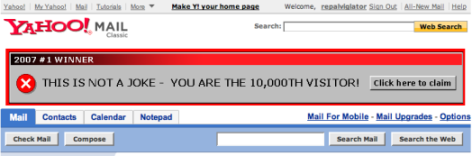Seattle Startup Weekend – SkillBit
February 3rd, 2008Last weekend I participated in this thing called Startup Weekend in Seattle. Basically, there were over 100 people attempting to create a startup company (basically a web app) going from concept to launch in just over 50 hours. It was pretty intense.
The weekend started Friday evening with everyone sitting at tables of 5-6 people. Each person shared their idea with the table. They were then written down and one person took the ideas and pitched some of them to another table. The other table decided which 1 or 2 ideas were worthy. These ideas were collected at the front in paper form then randomly distributed to different tables. Each table read the idea on the paper separately and voted either yes or no to the idea. Only about 5 ideas made it past this stage. My theory is that ideas on paper in a sentence or two don’t get people nearly as excited as if someone else was pitching it to them. We ran through that again to get a different set of about 5. So, 10 ideas total. Each of these 10 was pitched to the entire group by the person who originally suggested it. We took a vote on all 10. You could vote either yes or no to each one by either raising or not raising your hand. There were about 4 that made it past this round. Next, there was discussion about each of these 4, and different people talked about the merits of each. Then, a final yes or no vote from everyone and we came out with a clear winner. We were going to build a RideShare that actually worked and that people actually used.
So… now to figure out exactly what we are building, and who else is building similar stuff. An hour or so into this, and the business development people come back with their findings on the competition. They determine that there are some strong competitors in our area, namely Goose Networks. They are doing a lot of the stuff we would be doing and it would be difficult to differentiate ourselves. So, we took a vote if with this new information we should switch ideas. Most people thought we should switch, and so we decided on the “Match.com for Enterprise” idea.
Basically we would create a web application that would allow small to medium sized businesses get a better sense of what skills their employees had to better utilize these. Each employee in the business gets a profile which has basic information plus their answers to certain questions the boss had asked. So, the boss could ask something like “What languages are you fluent in?”. Each employee would answer this question and their answer would show up in their profile. Then, later you could search through the system to find an employee fluent in Spanish to talk with a new client. This is just an example. I’m sure there are plenty of questions you could ask to get useful answers to help in finding skills in your organization. What are we going to call this? We call it SkillBit. The skill part is easy to understand. The bit part represents the simplicity of the software and lack of features I suppose. As with any good web application, it does one thing, and does it well… hopefully.
We have yet to launch SkillBit publicly, but you can sign up on a waiting list to get an announcement of when it launches. If you want more details about how the weekend went, you can read the Seattle Startup Weekend blog which was posted two by two people throughout the weekend.